前回、Googleのmod_pagespeedをいれて、webサイトの表示速度が早くなったのは良かったのですが・・・。
少しトラブルが発生しました。
1:VPSサーバーの使用メモリが3Gまでいってしまう。
2:画像のhover(_on _off)で入れ替えるやつが動かない
3:DSPのタグが表示されない。
- 1のVPSサーバーの実装メモリが4Gなので、まあ平気かなということで保留。
- 2は調べてみると、画像のimg alt=”” src=”~”が、data:image/gif;base64,~ といった形式になっているので、ここが原因。
- 3はBladeのタグだけ表示されません。javascriptの中がコメントアウトで記載されていたため、mod_pagespeed側でコメントは削除という認識で削除されていましました。Bladeのコメントアウトを消して、修正完了。
この形式は、data URI schemeという形式らしい。mod_pagespeedが自動で行っているもので、軽い画像にのみ適用されるとのこと。
そのため、軽い画像(小さい画像)に、data URI schemeが適用されたみたいです。
data URI schemeを無効化するには
date URI schemeは、inline_imagesというフィルターで作成されているので、このフィルターを無効化すればOK。
ただ、このフィルターは rewrite_images というフィルターとセットなので、rewrite_images を無効化する必要があります。
pagespeed.confの# ModPagespeedDisableFilters rewrite_images の#を外して、Apacheを再起動すればOKです。
# Explicitly disables specific filters. This is useful in # conjuction with ModPagespeedRewriteLevel. For instance, if one # of the filters in the CoreFilters needs to be disabled for a # site, that filter can be added to # ModPagespeedDisableFilters. This directive contains a # comma-separated list of filter names, and can be repeated. # # ModPagespeedDisableFilters rewrite_images
# Explicitly disables specific filters. This is useful in # conjuction with ModPagespeedRewriteLevel. For instance, if one # of the filters in the CoreFilters needs to be disabled for a # site, that filter can be added to # ModPagespeedDisableFilters. This directive contains a # comma-separated list of filter names, and can be repeated. # ModPagespeedDisableFilters rewrite_images
Apache再起動
$ apachectl restart




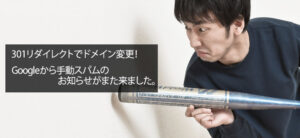
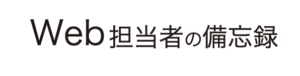

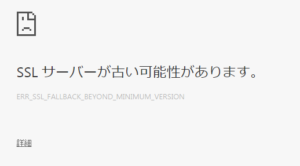


質問などあればお気軽に!