WordPress Popular Posts は便利なワードプレスのプラグインで、記事を人気順に並べることが可能です。
特定のカテゴリーに含まれる記事だけを表示することはできるのですが、タグでは表示を絞る事ができません。
というか、人気記事を表示させるプラグインの、ほとんどは何故かタグで表示を絞ることはできません。
目次
特定のタグが含まれる記事を人気順で並べるには
WordPress Popular Posts プラグインのwordpress-popular-postsの、form.php の中に追記することで実現可能です。
ちなみに修正したのはVersion: 3.3.2 です。
//wordpress-popular-posts.phpの169行目辺り
protected $defaults = array(
'title' => '',
'limit' => 10,
'range' => 'daily',
'freshness' => false,
'order_by' => 'views',
'post_type' => 'post,page',
'pid' => '',
'author' => '',
'cat' => '',
'taxonomy' => '',//追加
//wordpress-popular-posts.phpの464行目辺り
echo "\n". "<!-- WordPress Popular Posts Plugin v{$this->version} [W] [{$instance['range']}] [{$instance['order_by']}] [{$markup}]" . ( !empty($instance['pid']) ? " [PID]" : "" ) . ( !empty($instance['cat']) ? " [CAT]" : "" ) . ( !empty($instance['taxonomy']) ? " [taxonomy]" : "" ) . ( !empty($instance['author']) ? " [UID]" : "" ) . " -->" . "\n";
//wordpress-popular-posts.phpの542行目辺り
$instance['pid'] = implode(",", array_filter(explode(",", preg_replace( '|[^0-9,]|', '', $new_instance['pid'] ))));
$instance['cat'] = implode(",", array_filter(explode(",", preg_replace( '|[^0-9,-]|', '', $new_instance['cat'] ))));
$instance['taxonomy'] = implode(",", array_filter(explode(",", preg_replace( '|[^0-9,-]|', '', $new_instance['taxonomy'] )))); //追加
$instance['author'] = implode(",", array_filter(explode(",", preg_replace( '|[^0-9,]|', '', $new_instance['uid'] ))));
$instance['shorten_title']['words'] = $new_instance['shorten_title-words'];
$instance['shorten_title']['active'] = isset( $new_instance['shorten_title-active'] );
//wordpress-popular-posts.phpの1476行目辺り
$post_types = "";
$pids = "";
$cats = "";
$taxonomys = ""; // 追加
$authors = "";
$content = "";
//wordpress-popular-posts.phpの1547行目あたりに追加
// * taxonomys
if ( !empty($instance['taxonomy']) ) {
$taxonomy_ids = explode(",", $instance['taxonomy']);
$in = array();
$out = array();
$not_in = "";
for ($i=0; $i < count($taxonomy_ids); $i++) {
if ($taxonomy_ids[$i] >= 0) $in[] = $taxonomy_ids[$i];
if ($taxonomy_ids[$i] < 0) $out[] = $taxonomy_ids[$i];
}
$in_taxonomys = implode(",", $in);
$out_taxonomys = implode(",", $out);
$out_taxonomys = preg_replace( '|[^0-9,]|', '', $out_taxonomys );
if ($in_taxonomys != "" && $out_taxonomys == "") { // get posts from from given taxonomys only
$where .= " AND p.ID IN (
SELECT object_id
FROM $wpdb->term_relationships AS r
JOIN $wpdb->term_taxonomy AS x ON x.term_taxonomy_id = r.term_taxonomy_id
JOIN $wpdb->terms AS t ON t.term_id = x.term_id
WHERE x.term_id IN($in_taxonomys)
) ";
} else if ($in_taxonomys == "" && $out_taxonomys != "") { // exclude posts from given taxonomys only
$where .= " AND p.ID NOT IN (
SELECT object_id
FROM $wpdb->term_relationships AS r
JOIN $wpdb->term_taxonomy AS x ON x.term_taxonomy_id = r.term_taxonomy_id
JOIN $wpdb->terms AS t ON t.term_id = x.term_id
WHERE x.term_id IN($out_taxonomys)
) ";
} else { // mixed, and possibly a heavy load on the DB
$where .= " AND p.ID IN (
SELECT object_id
FROM $wpdb->term_relationships AS r
JOIN $wpdb->term_taxonomy AS x ON x.term_taxonomy_id = r.term_taxonomy_id
JOIN $wpdb->terms AS t ON t.term_id = x.term_id
WHERE x.term_id IN($out_taxonomys)
) AND p.ID NOT IN (
SELECT object_id
FROM $wpdb->term_relationships AS r
JOIN $wpdb->term_taxonomy AS x ON x.term_taxonomy_id = r.term_taxonomy_id
JOIN $wpdb->terms AS t ON t.term_id = x.term_id
WHERE x.term_id IN($out_taxonomys)
) ";
}
}
// * taxonomys
//wordpress-popular-posts.phpの1547行目あたり
extract( shortcode_atts( array(
'header' => '',
'limit' => 10,
'range' => 'daily',
'freshness' => false,
'order_by' => 'views',
'post_type' => 'post,page',
'pid' => '',
'cat' => '',
'taxonomy' => '', // 追加
'author' => '',
'title_length' => 0,
'title_by_words' => 0,
'excerpt_length' => 0,
'excerpt_format' => 0,
'excerpt_by_words' => 0,
'thumbnail_width' => 0,
'thumbnail_height' => 0,
'rating' => false,
'stats_comments' => false,
'stats_views' => true,
'stats_author' => false,
'stats_date' => false,
'stats_date_format' => 'F j, Y',
'stats_category' => false,
'wpp_start' => '<ul class="wpp-list">',
'wpp_end' => '</ul>',
'header_start' => '<h2>',
'header_end' => '</h2>',
'post_html' => '',
'php' => false
),$atts));
//wordpress-popular-posts.phpの2908行目あたり
$shortcode_content = "\n". "<!-- WordPress Popular Posts Plugin v". $this->version ." [" . ( $php ? "PHP" : "SC" ) . "] [".$shortcode_ops['range']."] [".$shortcode_ops['order_by']."] [custom]" . ( !empty($shortcode_ops['pid']) ? " [PID]" : "" ) . ( !empty($shortcode_ops['cat']) ? " [CAT]" : "" ) . ( !empty($shortcode_ops['author']) ? " [UID]" : "" ) . " -->"."\n";
//上記を下記に置き換える
$shortcode_content = "\n". "<!-- WordPress Popular Posts Plugin v". $this->version ." [" . ( $php ? "PHP" : "SC" ) . "] [".$shortcode_ops['range']."] [".$shortcode_ops['order_by']."] [custom]" . ( !empty($shortcode_ops['pid']) ? " [PID]" : "" ) . ( !empty($shortcode_ops['cat']) ? " [CAT]" : "" ) . ( !empty($shortcode_ops['taxonomy']) ? " [taxonomy]" : "" ) . ( !empty($shortcode_ops['author']) ? " [UID]" : "" ) . " -->"."\n";
//wordpress-popular-posts.phpの43行目あたり
<input type="text" id="<?php echo $this->get_field_id( 'cat' ); ?>" name="<?php echo $this->get_field_name( 'cat' ); ?>" value="<?php echo $instance['cat']; ?>" class="widefat" /><br /><br />
<label for="<?php echo $this->get_field_id( 'taxonomy' ); ?>"><?php _e('Tag(s) ID(s)', 'wordpress-popular-posts'); ?>:</label>
<input type="text" id="<?php echo $this->get_field_id( 'taxonomy' ); ?>" name="<?php echo $this->get_field_name( 'taxonomy' ); ?>" value="<?php echo $instance['taxonomy']; ?>" class="widefat" /><br /><br /> //追加
<label for="<?php echo $this->get_field_id( 'uid' ); ?>"><?php _e('Author(s) ID(s)', 'wordpress-popular-posts'); ?>:</label>
これで、下記のようにウィジェット内にTag(s) ID(s) という項目が出来上がります。
あとは、通常のWordPress Popular Posts設定方法でOKです。

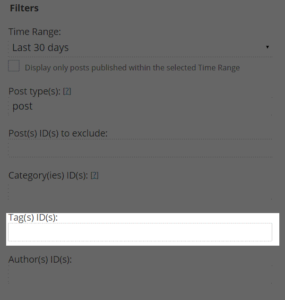








質問などあればお気軽に!